Site pages
Current course
Participants
General
Topic 1
Topic 2
Topic 3
Topic 4
Topic 5
- After logging in to COWS, Click on the All Courses link of the My Courses box.
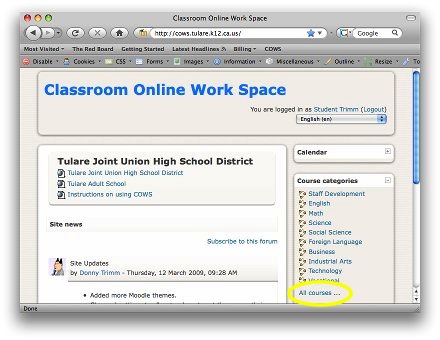
- Click on the Request Course button at the bottom of the list.
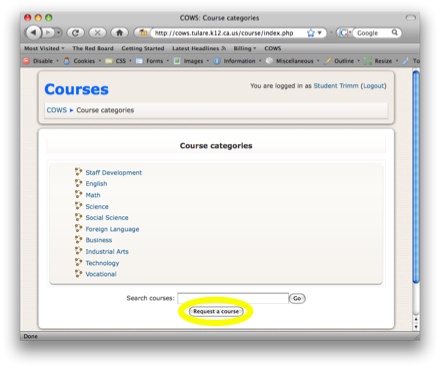
- Fill out all the required form fields and submit the request.
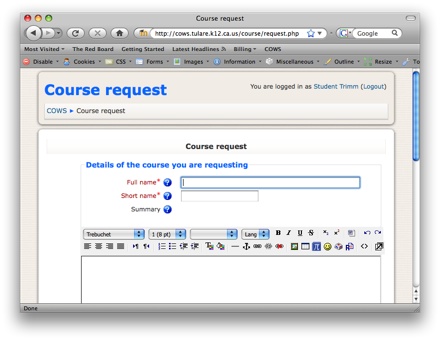
- You will receive an e-mail when your course has been approved. This should take less than 24 hours.
- Now when you log in, your course will be listed in you My Courses box.
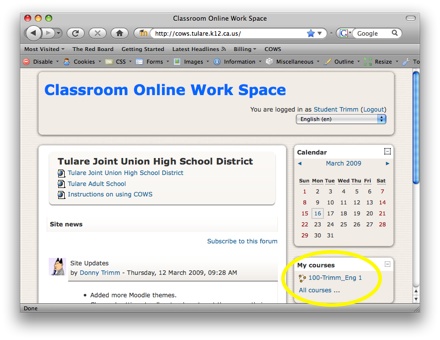
Last modified: Wednesday, 11 January 2012, 6:01 PM