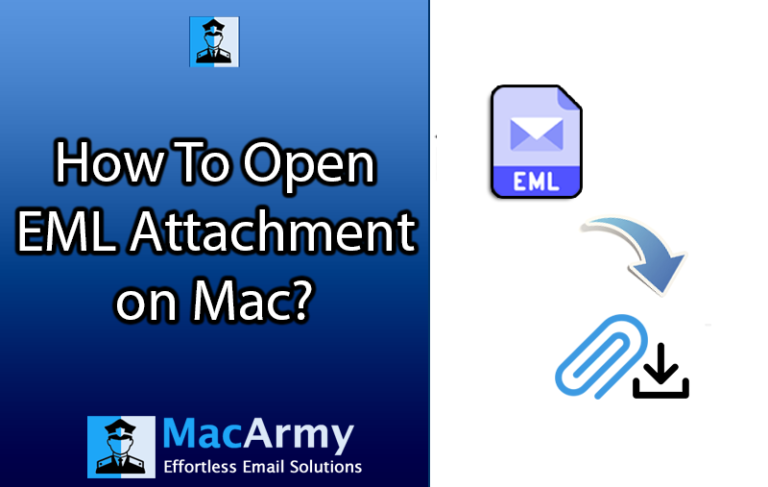I have a large number of EML files saved from an old email backup. Many of these files contain important attachments that I need to extract. Doing it manually, one by one, would take too much time.
Is there an EML Attachment Extractor tool or method that can batch extract attachments from multiple .eml files at once? Any recommendations, tools, or scripts that can help would be greatly appreciated.